How to Create and Facilitate a Webquest
Sharing is caring!
Webquests are one of my favourite activities to facilitate with my classes because they are so adaptable. You can use them for any topic, you can organize students into groups, pairs, or individually, and you can use a computer lab or rotate your students through stations, therefore only using a handful of laptops or iPads if that’s all you have access to. These are great activities to explore content learning, problem solving and thinking and inquiry skills.
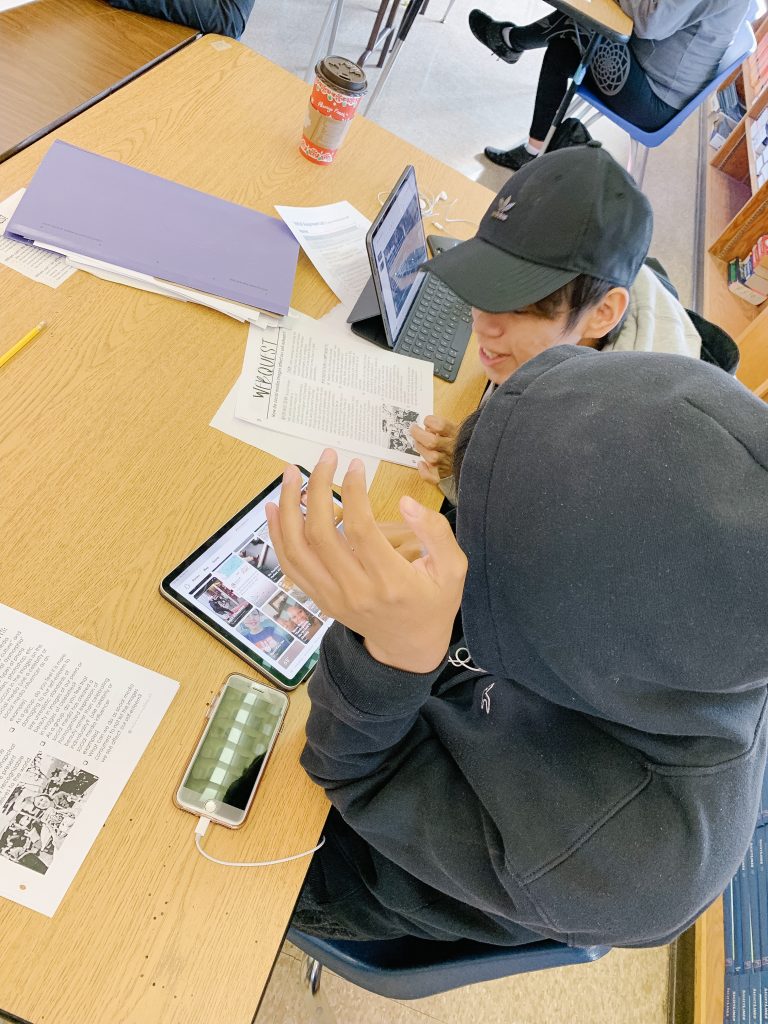
How do I create a webquest?
Start with the learning outcome
- What curriculum are you covering?
- Can this curriculum be covered through a webquest?
- What is the end result? In other words, why are students visiting all of these web links and researching information? Possible products could be to turn the information into a slide presentation, brochure, poster, newspaper article – the options are endless!
Creating the WebQuest
Organize your student instructions (handout) as follows: introduction, task, process, resources, assessment
Introduction
- What is the essential or guiding question we want to answer?
- The guiding question relates to the curriculum you are trying to cover – for example, if you are teaching students to extend their understanding of a text by making personal connections, you could facilitate a webquest to provide context on the historical period of a novel prior to reading it.
Task
- What are students going to do with this info? – oral presentation, powerpoint, written reflection, etc
Process
- How will this function – (grouping/facilitation)
- Will students complete individually, in pairs or in groups?
- Will students work at a computer, or rotate through stations that have a laptop or iPad provided?
Resources
- Source links preselected by teacher
- Resources should be scaffolded and increase the use of higher order thinking skills
- A good webquest can include differentiated instruction and different styles of learning. For example, some web links may require students to read an article, whereas others may be to watch a video, or complete a more tactile task. Other ideas include infographics, online surveys, games, or quizzes,
- Provide links on a paper handout or in google classroom, or have iPads/laptop stations with the links already loaded up or display the link or QR code at the station.
- After reading or viewing each resource, it may be helpful to provide students with discussion questions to reflect. These notes may be helpful in the completion of the summative task to remember the key points from their learning.
Assessment
- You may want to use a checklist of skills to observe while students are working through the webquest such as listening and speaking skills, use of technology, and group-work skills. You could also use these criterion to create a student self-assessment form to be completed after the summative task. For grading of the summative task, I think a rubric would work best as this task will be a compilation of student learning in the form of a slide presentation, poster, etc.
Conclusion
- You can also include a wrap-up or consolidation piece at the end like a reflection, or exit ticket.
If you would like to see how I set up a webquest following these instructions, you can check out my Social Media Webquest: How do Social Media Images Affect our Self-Esteem?
Leave a Reply Cancel reply
© Mochas and markbooks 2025 | Template by Waymaker Designs |